The RadiNET Pro software from EIZO enables centralized management and thus efficient quality management of all monitors connected in a hospital network. In hospitals, maintaining quality control of a large number of monitors is complex and extremely time-consuming. EIZO provides centralized management of client monitors connected to the hospital network, making the monitoring of quality assurance processes more efficient.
RadiNET Pro
EIZO software for network-based quality management in large facilities – with remote functionality for monitors

Central administration and
efficient quality management

Efficient management with comprehensive dashboard
The Dashboard feature allows you to check the operational status of all RadiForce monitors in the facility at a glance and manage the devices. The data is presented in a comprehensive graphical format so administrators can quickly assess the information and manage RadiForce monitors efficiently, which is very helpful when planning ahead for new monitor purchases, among other things.
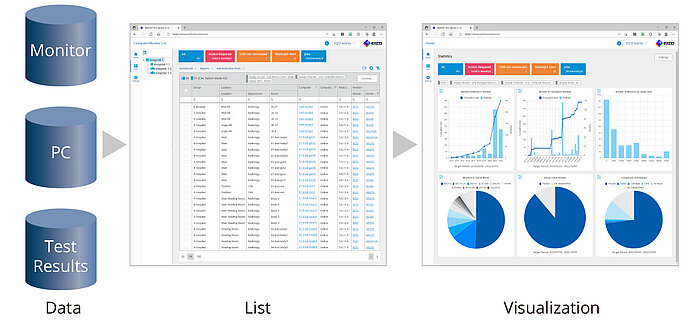
Centralised monitor management
Save time with remote calibration
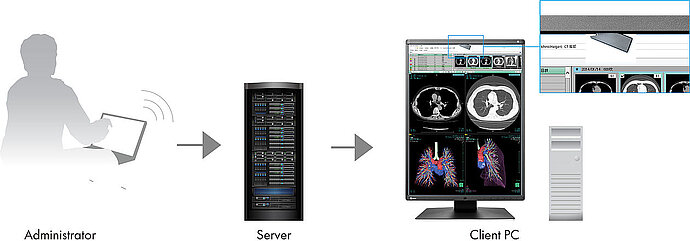
Virtual desktop infrastructure
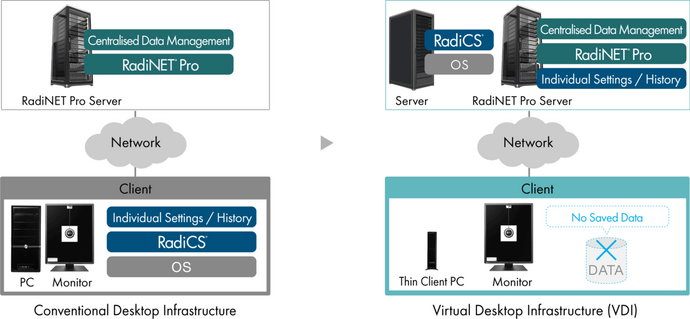
Unified asset management
The asset information, such as the model name and usage time of both RadiForce and FlexScan EV-Series monitors used for displaying patient data, can be displayed using RadiNET Pro. Information such as the connected PC and graphics board, the medical institution and the installation location can also be recorded. The total average usage time can be more effectively managed, for example, by swapping out monitors which have been in use for extended periods with ones that have been in use for a shorter amount of time.
In addition, management rules can be set using the intuitive on-screen wizard to optimise the operation of monitors in different groups and facilities.
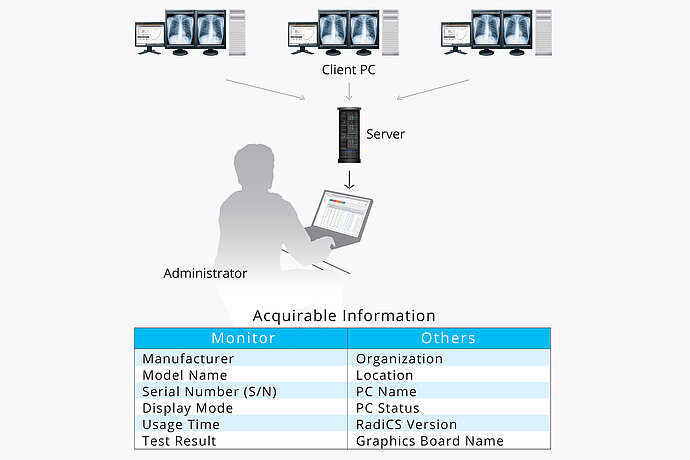
Group remote setting
In addition to scheduling monitor adjustment as well as acceptance and constancy tests, a group policy can be configured for the backlight saver and monitor power switch settings based on the respective conditions at each facility. This group policy can be set for each facility or department using an intuitive on-screen wizard.

Secure group management
The policy settings as well as their consistent application are important in order to effectively make use of a group policy. When installing a new client monitor, it may be necessary to manually install the policy on each new monitor. That’s because the configured group policy is installed automatically on new monitors when using RadiNET Pro. This allows monitor management to begin automatically according to a policy chosen in advance.
Manages 8000 monitors
Warning notifications
Reporting function
Detailed information on each screen is summarised in a report. This contains information on the date of commissioning, measurement results from calibration operations as well as acceptance and consistency test data. If document is required, then simply print out the information. In addition, documentation from multiple screens can be generated and printed in a single work step.
The perfect addition
The optional EIZO RadiCS quality control software enables comprehensive maintenance and validation of monitors, covering all aspects from calibration and acceptance/consistency testing to archiving.
Learn more about RadiCS software (optionally available)
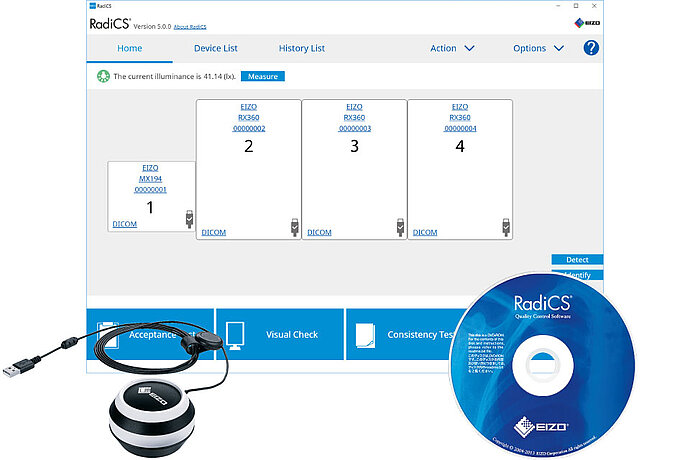
Technical Data
|
REQUIREMENTS (ADMINISTRATOR PC) |
|
|---|---|
|
SUPPORTED WEB BROWSER |
Microsoft Edge 79 or newer / Google Chrome™ |
|
MIN. RESOLUTION |
1024x768 |
|
Server-Requirements |
|
|---|---|
|
Operating systems |
Windows Server 2022 Standard, Windows Server 2019 Standard, Windows Server 2016 Standard, Windows Server 2012 R2 Standard, Windows 11 Pro / Enterprise, Windows 10 Pro / Enterprise (64-bit) |
|
Databases |
SQL Server 2022 Standard / Express Edition, SQL Server 2019 Standard/Express Edition, SQL Server 2016 Standard / Express Edition SP2 |
|
HARD DRIVE CAPACITY |
150 GB (min.) |
|
RAM |
8 GB (min.) |
|
General/Operation |
|
|---|---|
|
MAX. NUMBER OF MANAGED PCs |
1000 PCs |
|
MAX. NUMBER OF MANAGED MONITORS |
8000 monitors |
|
SUPPORTED LANGUAGES |
German, English, French, Japanese, Chinese |
